Once you've logged into Blogger look at the band across the top, which is a slightly lighter shade of tan. On the right, you'll see the words 'New Post', which will change to blue when you point your cursor on it. This means it is a link. Click on that to create a new post. (HINT: Until you've got the hang of this, you could click with your right button, then select "Open link in new tab". This will mean you can see your post without losing these instructions.
Start by giving your post a title, then enter the post itself:

When you're done, click the "Preview" link (end right) to make sure it looks the way you want it to.
Once you're satisfied with your post, click the orange "Publish" button. This will publish your new post. (Don't worry about the "Labels" box at this stage.)


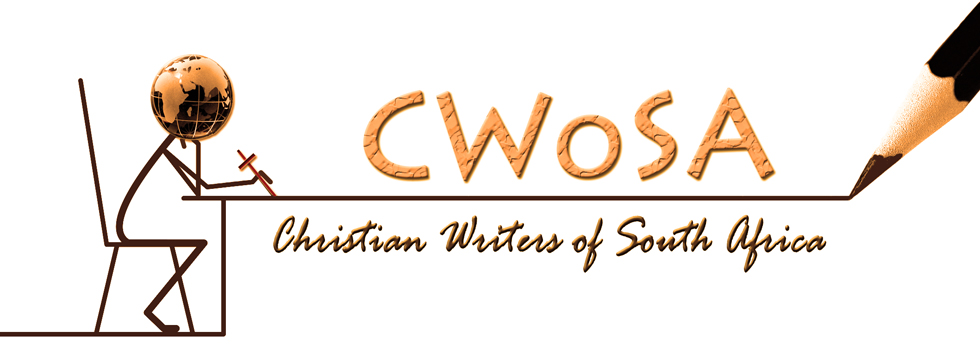

No comments:
Post a Comment